I reluctantly began using Pinterest last year to help plan my daughter’s wedding, which inspired my post last year, Interest in Pinterest? I quickly gained an appreciation for its usefulness to gain ideas and save images of web pages.
In a nutshell, Pinterest allows you to create bulletin boards and pin items from the Internet to these boards. Once the image is on a board you can click on the image to retrieve the original web page.
To save web pages on Pinterest you need to create an account, but nothing stops you from browsing and searching boards and pins if you don’t have an account. If you go to pinterest.com you will have to log in or create an account.
However there are a few tricks to search Pinterest boards without an account:
1. Type “pinterest.com/all” into your web browser (or click here) .
2. Use a search engine to find a company (or subject) on Pinterest, (e.g., “home depot pinterest”, or “bath vanities pinterest”, or “tool storage pinterest”), then click on the link that has /pinterest in the web address.
3. Click on the Pinterest logo, the white P on the red background when you are on a website to visit that company’s boards.
Once on Pinterest, you can click on a board that interests you, and you will see all the pin images on the board. Just click on the image to get to the original web page.
Alternatively you can use the search feature in the upper left corner. Clicking in the uppermost leftmost corner will provide you with a menu of categories. You can also enter your own search criteria.
Chances are if you do start browsing Pinterest boards you will likely want to save some of these links, and may decide to create an account after all, which is simple and painless. Note that boards are by default public on Pinterest, but when you create a board you can designate it as a secret board for your eyes only.
Pinterest is one of those things that is better understood by experience than by explanation, so I will stop now. One last thought…. beware that Pinterest can either be a time saver for you or just the opposite – another social media website that easily consumes much more of your time than you had planned! Instead of boasting number of users, Pinterest currently boasts over 30 billion pins. If a picture is worth a thousand words, Pinterest must be worth over 30 trillion words!
************* UPDATE OCTOBER 2014 *************

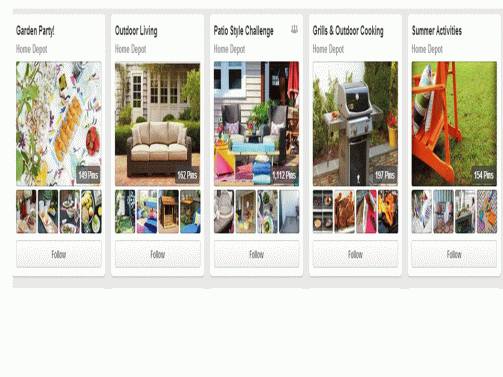

Sep 18, 2018 @ 11:01:00
Why do they need my password to my email if I want to download an image unless they want to send things FROM my email address?
Sep 21, 2018 @ 19:05:03
Hello Robert – The only time Pinterest would ask for a password would be when you are creating a new Pinterest account, or trying to sign into an existing Pinterest account. When creating an account you would create a new password (different from your email password).
Aug 03, 2020 @ 18:18:30
I can’t get into Pinterest on my iPad but can on my iPhone. Is there something in my iPad settings I need to do?
Aug 04, 2020 @ 09:28:09
Hello Richard – You should not have to adjust any iPad settings for Pinterest. I would suggest deleting and reinstalling the Pinterest app – that should do the trick.