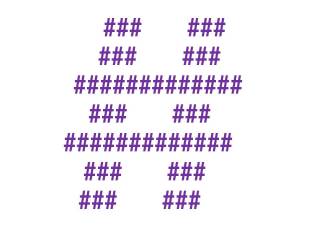It’s been some time since my last post due to the arrival of my grandson. I thought his arrival would provide some family time away from technology which it has, but I’ve also learned that from pre-pregnancy through childbirth and beyond, there is an app for that!
It’s been some time since my last post due to the arrival of my grandson. I thought his arrival would provide some family time away from technology which it has, but I’ve also learned that from pre-pregnancy through childbirth and beyond, there is an app for that!
There are fertility apps that help you track best time to conceive. Once pregnant, there are apps to track how your baby develops, doctor appointments, and what to expect. Once in labor of course there are apps to track your contractions.
As a grandparent there are apps that help you share your caretaking activities with baby’s parents. It’s good to know there are also apps to help soothe and entertain baby if you choose to use them.
The challenge is sorting through all that is available! Most apps you can download for free, with optional pay for add-ons. Here are a few apps I’ve been using in my new grandparent role that have been helpful.
Glow Baby Newborn Tracker – this one both my daughter and I use. It logs feedings, sleep, diaper changes, milestones, and has a community of users you can communicate with. The nice part is I can see how long it’s been since baby has eaten or slept, and it shows feeding and sleeping patterns.
Cradle (Baby Sleep Sounds – Cradle) – This app offers animations and a multitude of sounds to soothe baby as well as sleeping tips. My favorite (and only free) animation is called Dreamsea. The music and animation instantly calm baby. Sorry Android users this app is IOS only right now.
Smart Rattle (Baby Rattle Games: Infant & Toddler Learning Toy) – this is a really fun one. Each screen has a different category of items floating around – animals, cars, toys, instruments, etc. When you touch one it twirls around and comes to the front of the screen with an appropriate noise. Sorry Android users this app is IOS only right now.
YouTube of course also offers all sorts of free learning videos which older children may benefit from.
Naturally we should have concerns about too much screen time, and limit time spent. I’d be remiss if I did not mention that The American Academy of Pediatrics recommends keeping all screens off around children younger than 18 months! This includes TVs too as screen time can interfere with language development, cognitive skills, socialization, as well as cause sleep problems. Apps, TV, and learning videos are not a substitute for hands on and social interaction learning which is how children actually learn. If baby is distracted by a TV, baby is not concentrating on developing other skills.
What to do? Do your research if you have concerns, and use your best judgment. As a grandparent (and parent) occasional use of apps and YouTube can be helpful and fun in moderation. If the TV is always on in your household – whether you are watching or it’s just on in the background, you may want to consider some quality shut off time.
What is your opinion on this? Are there any pre or post baby apps you’ve used and would recommend?
 There are dozens of devices on the market to track fitness, ranging from the simplest step counters to high end smartwatches. To be honest I wanted an Apple watch last year, but even the smaller version was a bit large for my wrist and there were rumors of the next version on the horizon, so I decided to wait and purchased a more reasonably priced Fitbit HR. I’ve worn it consistently for over 6 months now and I do mean consistently, only taking it off to charge or when it may get wet. Many friends ask me what does it do, do I like it, and what about the new Fitbit Alta? So, here’s my 6 months worth of Fitbit HR wear experience.
There are dozens of devices on the market to track fitness, ranging from the simplest step counters to high end smartwatches. To be honest I wanted an Apple watch last year, but even the smaller version was a bit large for my wrist and there were rumors of the next version on the horizon, so I decided to wait and purchased a more reasonably priced Fitbit HR. I’ve worn it consistently for over 6 months now and I do mean consistently, only taking it off to charge or when it may get wet. Many friends ask me what does it do, do I like it, and what about the new Fitbit Alta? So, here’s my 6 months worth of Fitbit HR wear experience.